Microsoft Access Best Practices
Microsoft Access is a powerful tool for managing data, building applications, and streamlining business processes. Implementing best practices ensures your Access system is efficient, scalable, and reliable.
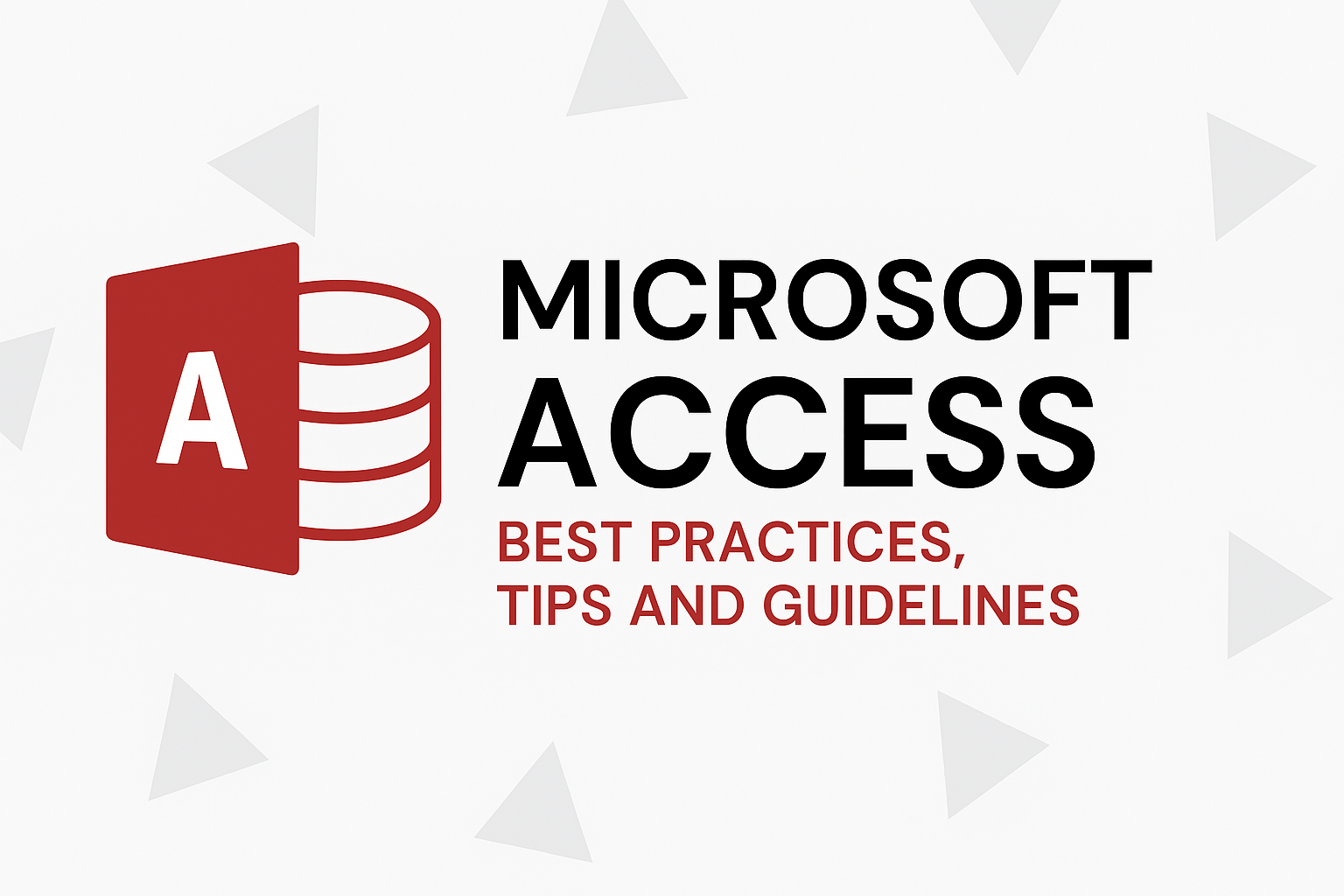
Plan Your Database Design Carefully
Good database design is the foundation of any successful Access application. Identify entities, relationships, and data requirements. Use normalization to reduce redundancy and improve integrity.
Use a Split Database for Multi-User Environments
Splitting your Access database into back-end (data) and front-end (forms, queries, reports) improves performance and reduces corruption risk. Store the back-end on a network share and distribute front-end copies to users.
Optimize Queries and Indexing
Efficient queries improve performance. Index fields for joins and criteria, avoid unnecessary calculations, and monitor slow queries.
Use Consistent Naming Conventions
Descriptive, consistent naming for tables, fields, and queries improves maintainability and clarity.
Implement User-Level Security and Permissions
Restrict access to sensitive data and ensure proper permissions. Use Access security or integrate with Active Directory, and maintain audit trails where possible.
Regularly Backup and Compact Your Database
Compact and repair your database to reduce bloat and prevent corruption. Schedule automated backups for disaster recovery.
Document Your Database and Processes
Include schemas, relationships, query logic, and business rules in documentation to help future developers and users understand the system.
Test Thoroughly Before Deployment
Test all forms, reports, queries, and VBA code for accuracy and usability. Include load testing for multi-user environments.
Keep Front-End and Back-End Updated
Ensure all users have the latest front-end after structural changes or feature updates. Automate distribution where possible.
Monitor and Maintain Your Database
Regularly check data integrity, performance, and documentation. Proactive maintenance reduces errors and extends database lifespan.
