Multi-User Microsoft Access Database Tips
Running Microsoft Access in a multi-user environment can be challenging. Proper setup, maintenance, and user management are critical to ensure data integrity, avoid corruption, and maintain optimal performance.
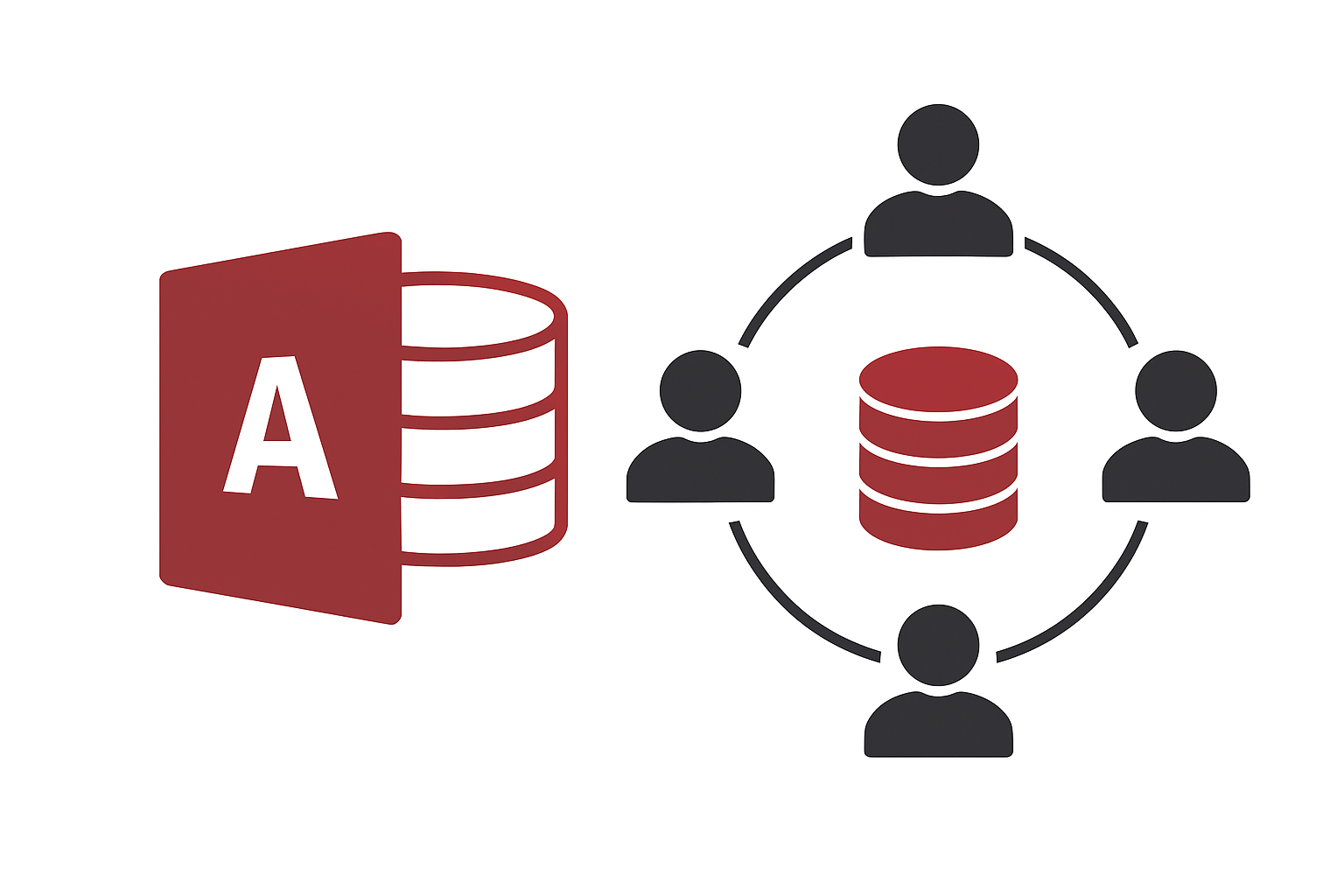
Split Your Database
Always split your Access database into a front-end and back-end. The back-end contains tables and data, while the front-end contains forms, queries, and reports. Place the back-end on a shared network location to allow multiple users to access data simultaneously while keeping the front-end on individual desktops.
Use Linked Tables
Link tables in the front-end to the back-end rather than importing data. Linked tables provide real-time access to data for all users and reduce duplication, while still enabling efficient query execution and report generation.
Manage User Permissions
Assign appropriate permissions to each user based on their role. Limit write access to sensitive tables and use read-only permissions where applicable. Active Directory integration or Access security features can help manage user-level permissions effectively.
Avoid Network Bottlenecks
Place the back-end on a reliable, high-speed network share. Avoid using VPNs or slow network connections that can result in frequent disconnections or corruption when multiple users access the database simultaneously.
Optimize Queries and Indexes
Optimize queries for performance in multi-user environments. Use indexed fields for joins and WHERE clauses, avoid SELECT *, and minimize subqueries. Proper indexing reduces the load on the network and speeds up data retrieval.
Minimize Record Locking
Access uses page-level locking which can cause conflicts if multiple users edit data simultaneously. Minimize locking by designing forms to edit only one record at a time and avoid unnecessary record updates.
7. Regularly Compact and Repair
Compact and repair both front-end and back-end databases regularly to reduce file size, remove bloat, and prevent corruption. Schedule maintenance during off-peak hours to avoid disrupting users.
8. Monitor Database Performance
Track slow queries, large tables, and frequent errors. Monitor how multiple users interact with the database to identify potential bottlenecks and optimize them proactively.
Archive Historical Data
Move older records to separate archive tables or databases to keep the main multi-user database lean. This reduces the data load for active users and speeds up queries and reports.
Maintain Front-End Versions
Distribute updated front-end versions whenever the database structure changes. Automate the deployment if possible to ensure all users have the latest forms, reports, and queries.
Implement Error Handling
Use VBA code to handle errors gracefully, especially for multi-user scenarios. Provide meaningful error messages and automatic recovery procedures when conflicts or network issues occur.
Provide User Training
Educate users about best practices for multi-user Access databases. Teach them how to enter data correctly, log out properly, and report errors to avoid corruption or conflicts.
