Why Consolidating Multiple Microsoft Access Databases Makes Sense
Discover the advantages of merging standalone Access databases into a unified, multi-user system.
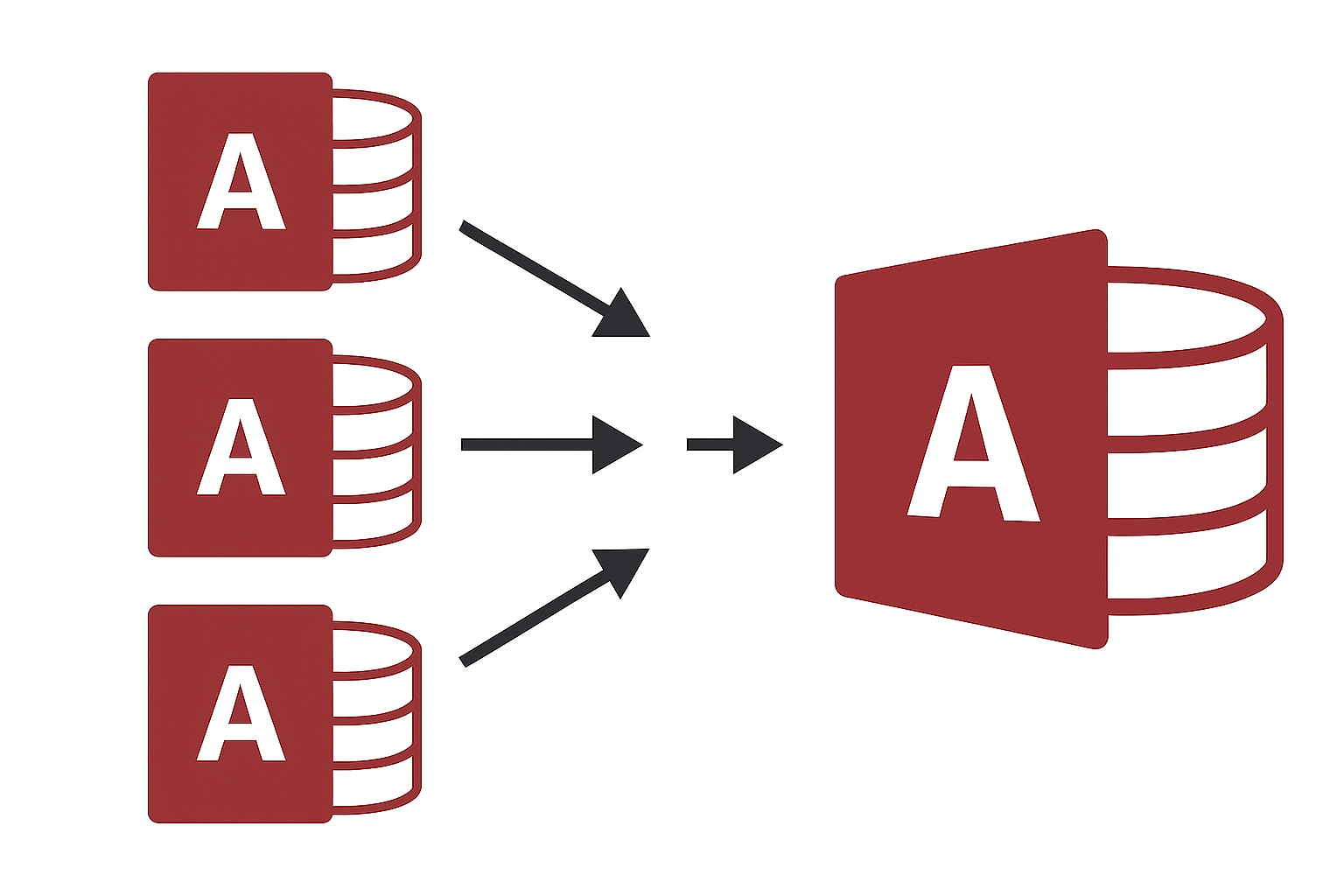
Introduction: The Challenge of Managing Multiple Access Databases
Many organizations rely on Microsoft Access for data management, often creating separate databases for different departments or functions. While this approach may seem efficient initially, it can lead to challenges such as data silos, inconsistent reporting, and increased maintenance efforts. Consolidating these standalone databases into a single, multi-user Access database can address these issues and offer numerous benefits.
Cost Savings
Maintaining multiple Access databases can incur significant costs, including licensing fees, hardware requirements, and administrative overhead. By consolidating databases, organizations can reduce these expenses. A unified database requires fewer resources, leading to lower infrastructure and maintenance costs. Additionally, centralized management simplifies licensing and support, further reducing financial burdens.
Improved Efficiency
Consolidating databases streamlines data access and management. Users can access all necessary information from a single interface, eliminating the need to switch between multiple databases. This centralization enhances collaboration, reduces data duplication, and ensures consistency across the organization. Moreover, standardized processes and workflows can be implemented more effectively in a unified system.
Reduced Maintenance Efforts
Managing multiple databases requires regular updates, backups, and troubleshooting, which can be time-consuming and prone to errors. A single, consolidated database simplifies these tasks, as updates and maintenance can be performed centrally. This approach not only saves time but also minimizes the risk of inconsistencies and data integrity issues.
Enhanced Data Security
Consolidation allows for more robust security measures. With a single database, it's easier to implement and monitor security protocols, such as user authentication, access controls, and encryption. Centralized security management reduces the risk of unauthorized access and data breaches, ensuring that sensitive information is protected more effectively.
Scalability for Future Growth
As organizations grow, their data management needs become more complex. A consolidated Access database can be designed to scale, accommodating increased data volume and user load. This scalability ensures that the system can evolve with the organization's needs, providing a long-term solution that supports growth and expansion.
Simplified Reporting and Analytics
Consolidated data facilitates comprehensive reporting and analytics. With all information stored in a single database, generating reports becomes more straightforward and accurate. Users can create complex queries and dashboards that provide insights across departments, aiding in informed decision-making and strategic planning.
Better Compliance and Auditing
For organizations subject to regulatory requirements, maintaining compliance is crucial. A unified database simplifies auditing processes by providing a centralized location for records and logs. This centralization makes it easier to track changes, monitor access, and generate audit trails, ensuring adherence to legal and industry standards.
Streamlined User Training and Support
Training users on a single system is more efficient than training them on multiple databases. A consolidated Access database reduces the learning curve, as users only need to familiarize themselves with one interface and set of procedures. Additionally, providing support becomes more manageable, as IT staff can focus on a single system rather than multiple disparate databases.
Steps to Consolidating Access Databases
Consolidating multiple standalone Microsoft Access databases requires careful planning and execution. Follow these steps to ensure a smooth transition to a single, multi-user database:
- Assess Existing Databases: Identify all standalone Access databases in use, document their purpose, size, structure, and relationships. Take note of overlapping or redundant data.
- Plan the Unified Database Structure: Design a comprehensive schema for the consolidated database. Determine tables, relationships, indexes, and user permissions that will support all departments and processes.
- Back Up All Databases: Before making any changes, back up all existing databases to avoid data loss.
- Normalize and Clean Data: Standardize naming conventions, remove duplicates, and ensure data integrity across all databases.
- Create a Multi-User Database Front-End/Back-End: Split the database into a back-end containing tables/data and a front-end containing forms, queries, and reports. Store the back-end on a shared network location for multi-user access.
- Import Data: Move data from standalone databases into the consolidated back-end. Validate relationships, field types, and ensure no data is lost.
- Update Front-End Applications: Link forms, reports, and queries to the new back-end. Test all functions to ensure they work as expected.
- Implement Security and Permissions: Set up user-level access, authentication, and any encryption or security measures required to protect sensitive data.
- Test with End Users: Have a small group of users test the consolidated system, provide feedback, and identify any issues.
- Deploy and Monitor: Roll out the new system to all users. Monitor performance, fix any issues promptly, and provide training and documentation.
Following these steps ensures that the transition to a single, multi-user Microsoft Access database is organized, efficient, and minimizes disruption to your business operations.
Conclusion: Embracing the Benefits of Database Consolidation
Consolidating multiple standalone Microsoft Access databases into a single, multi-user system offers significant advantages, including cost savings, improved efficiency, reduced maintenance efforts, enhanced data security, scalability, simplified reporting, better compliance, and streamlined user training. Organizations that undertake this consolidation can position themselves for more effective data management and long-term success.
