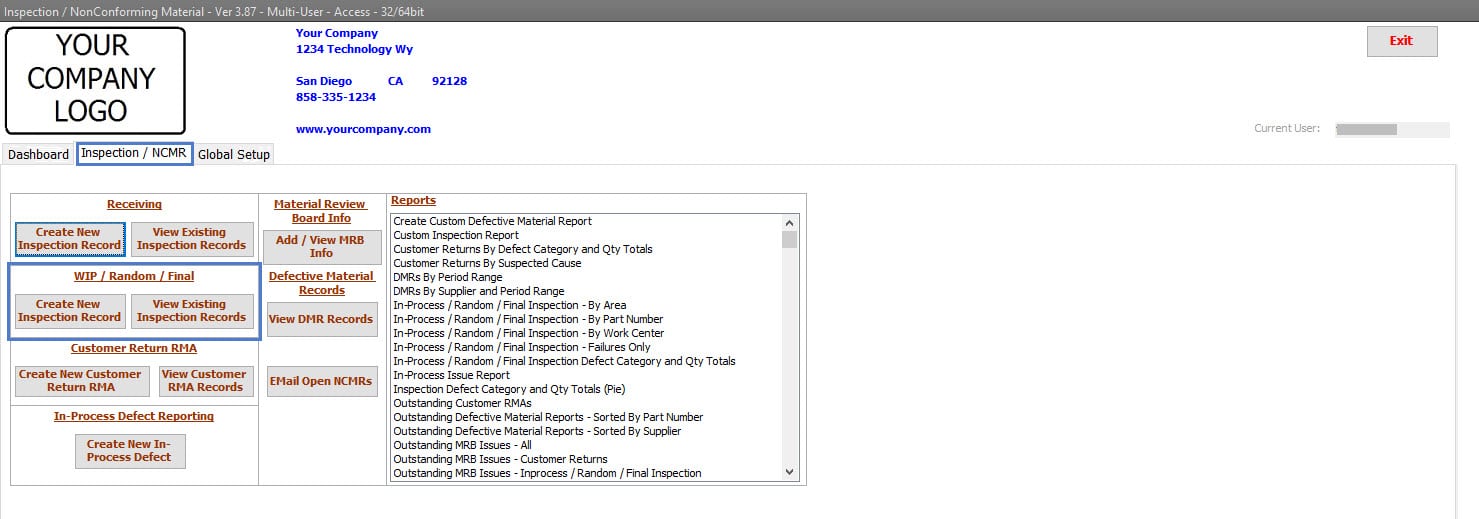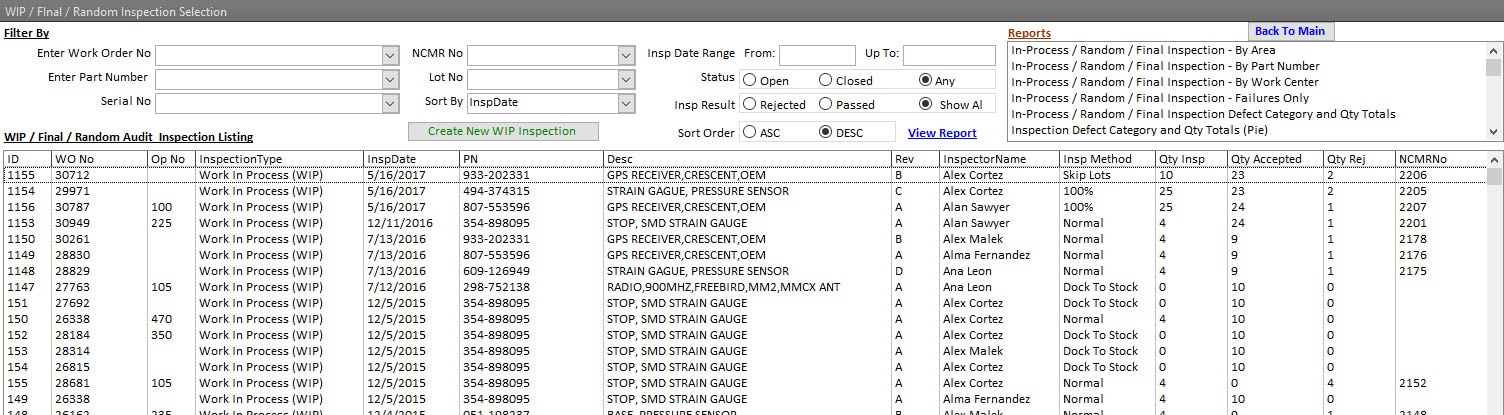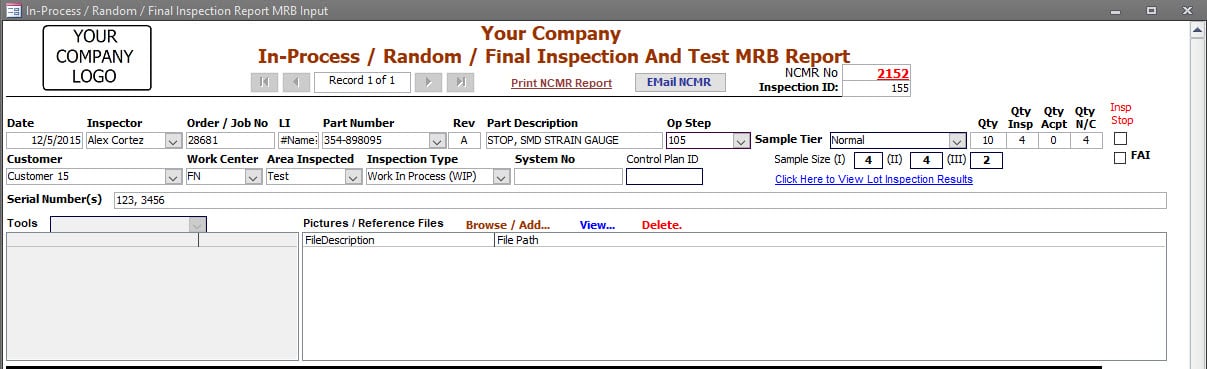Work-In-Process Inspection / Final Inspection / Audit
Work In Process Inspection
This section can be used to record all Work-In-Process (WIP), Final Inspections and Random Audit Inspections performed, or only those where nonconforming material is identified.
Work In Process (WIP) Inspection Search and View
Work-In-Process (WIP), Final Inspections and Random Audit inspection records can be searched using various fields and any combination of the fields.
All Reports revolving around Work-In-Process (WIP), Final Inspections and Random Audit inspection records can be Viewed with a double-click.
Work In Process (WIP) Inspection Information
For Work-In-Process (WIP) or Final Inspection entry, many common fields are available. The organization should decide what information has value and should to be populated. Common fields that exist are:
Inspection Date,
Part Number, Part Description, Part Revision Level,
Work Order Number,
Lot Quantity, Quantity Inspected, Accepted and Rejected.
Other fields, such as;
System Number,
Customer,
Work Center and Area Inspected,
Serial Numbers,