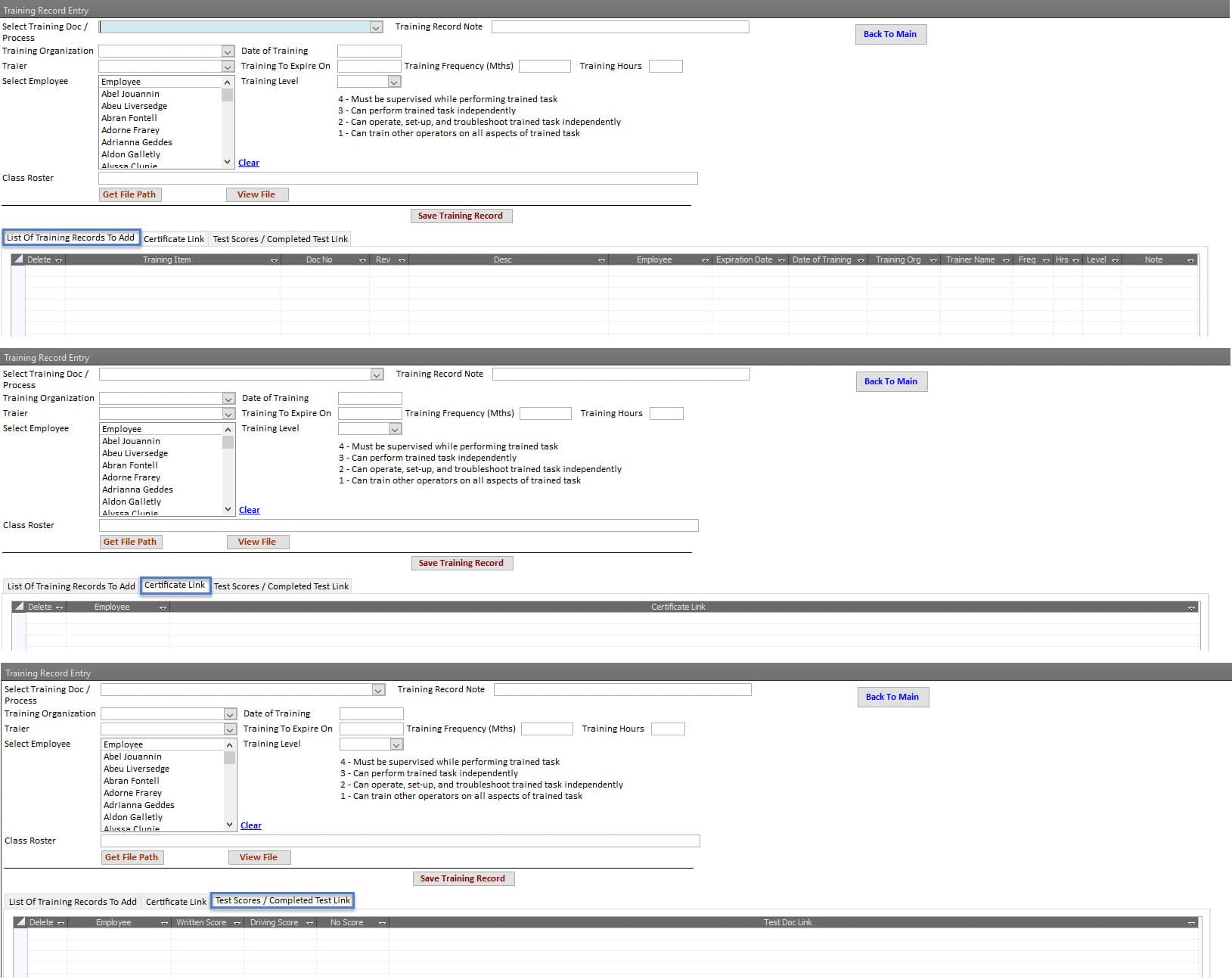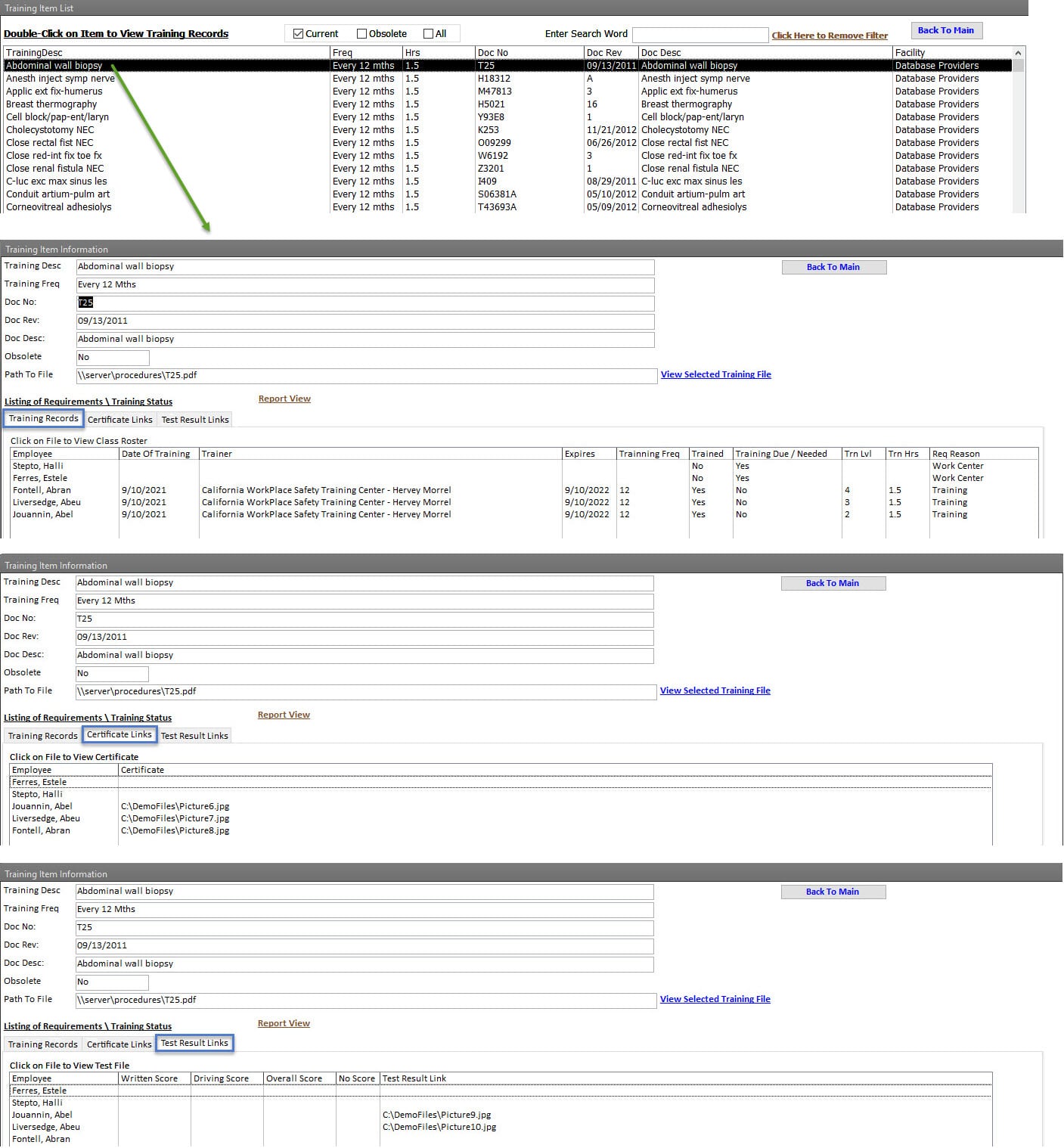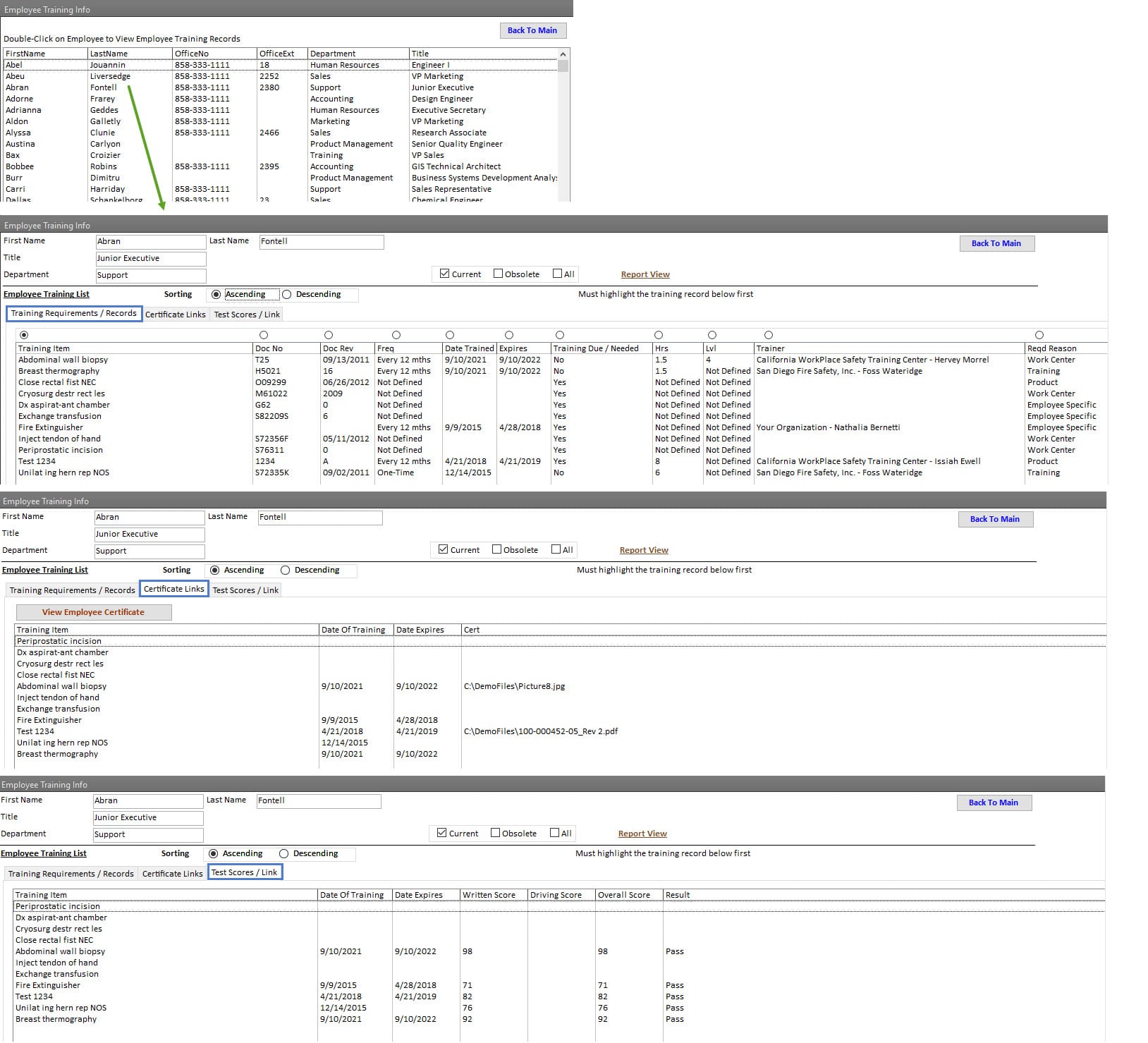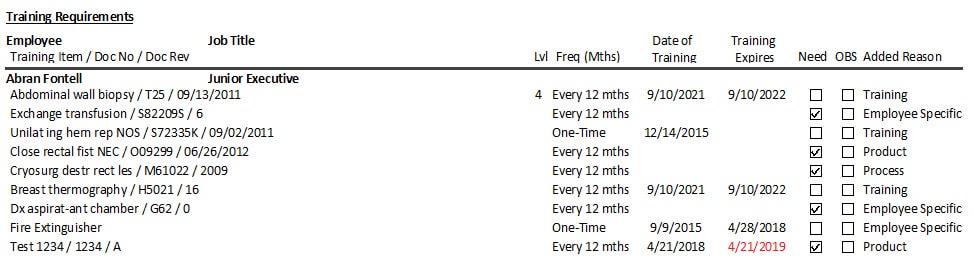Employee Training Record Features
Entering Training Records is a fast and easy process.
Many options exist, all depending on the amount of information the organization wants to capture on each training record entered.
The most simplistic approach is recording what was trained, who conducted the training, who was trained and when the training expires.
More elaborate entries may require adding a class roster, a certificate link, written test scores, driving test scores and/or a link to the completed test for each person trained.
The expiration dates are automatically defined based on the training date and the frequency set for the training item.
Competency levels can be added if the organization decides to use the GAP Analysis option in this training management software.
Viewing the requirements of a specific training item and the training status of the requirements is quick and easy.
Simply select the training item to display a list of employees that require to be trained to the training item and the current training status for each employee.
Viewing a specific employee’s training requirements as well as the status of the requirement is as simple as selecting the employee and viewing the training information.
Current records, past records and all training records are easily selectable for viewing.