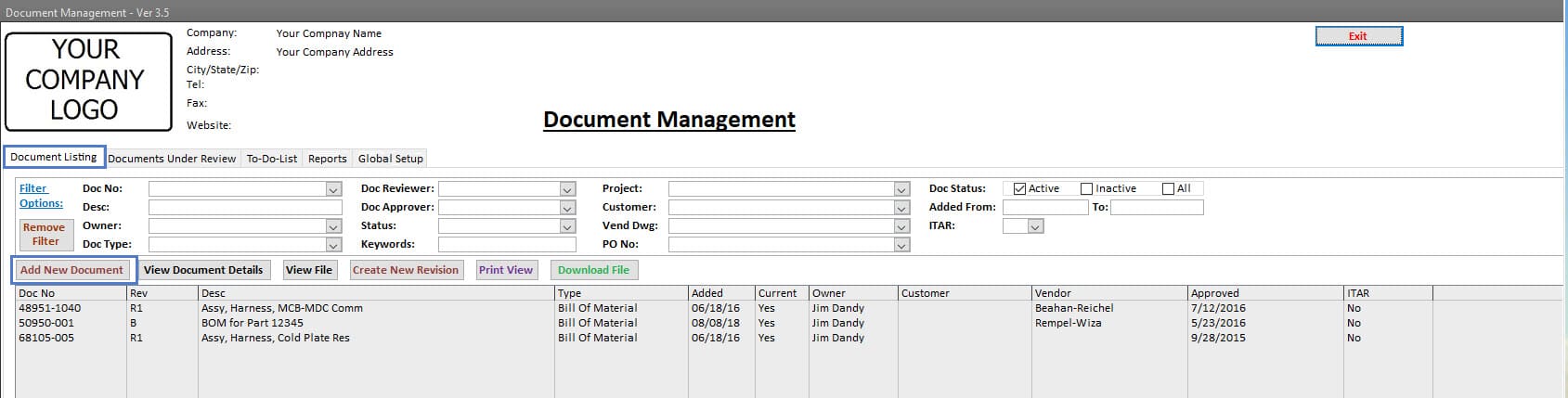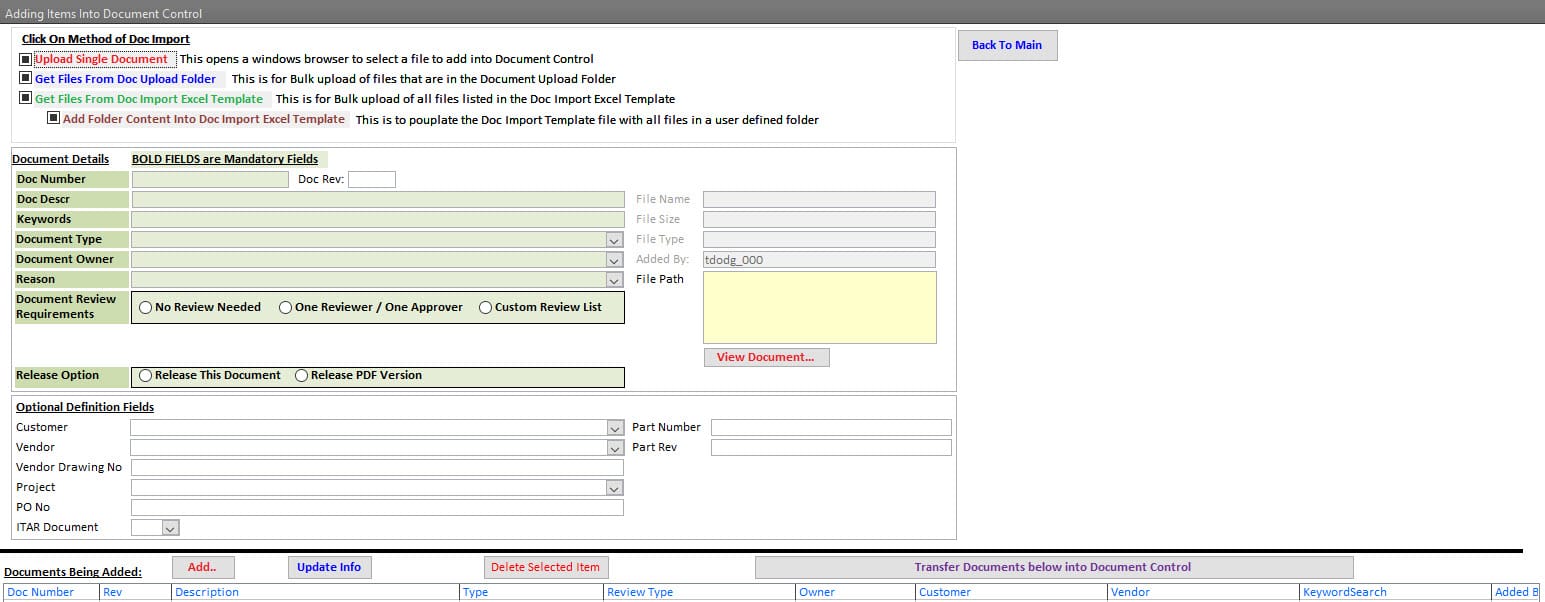Document Management To Do List
Document To Do List Summary
To Do List provides the user a summary action items. All items listed have some connection to the user. Those connections and actions are summarized into the following groups;
No Review Document Types:
Documents Awaiting Release, where they are the Documents Owner,
Dual Review Document Types:
Documents where they are listed as the Reviewer or Approver and Still Need to complete the review.
Documents where they are Document Owner, and the Review or Approvals have yet to be completed,
Documents where they are Document Owner, needs to be released,
Custom (Multiple) Review Document Types:
Documents that still require the Users’s Department to complete the review,
Documents that they are the Document Owner, that still require Departments to complete the review,
Documents that they are the Document Owner, needs to be released.
Document Details and Single-Click Completion
From the To Do List, a single click of any group displays the document details within that group.
A Double-Click opens up the document details to either complete the requirement, or confirm the requirement still exists.