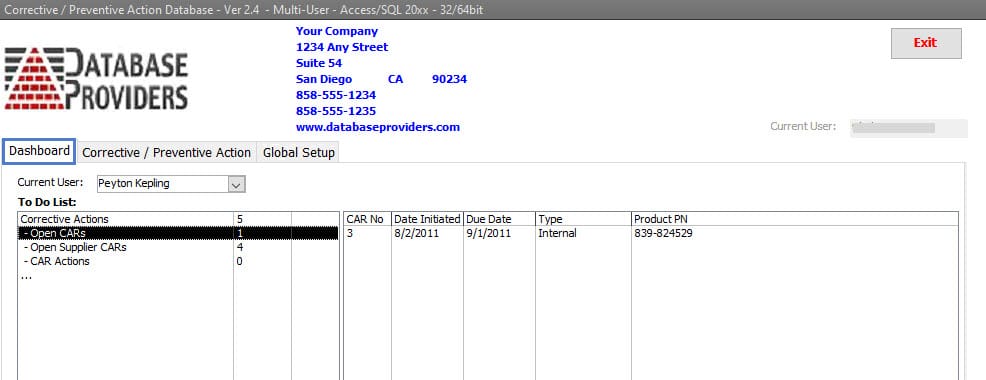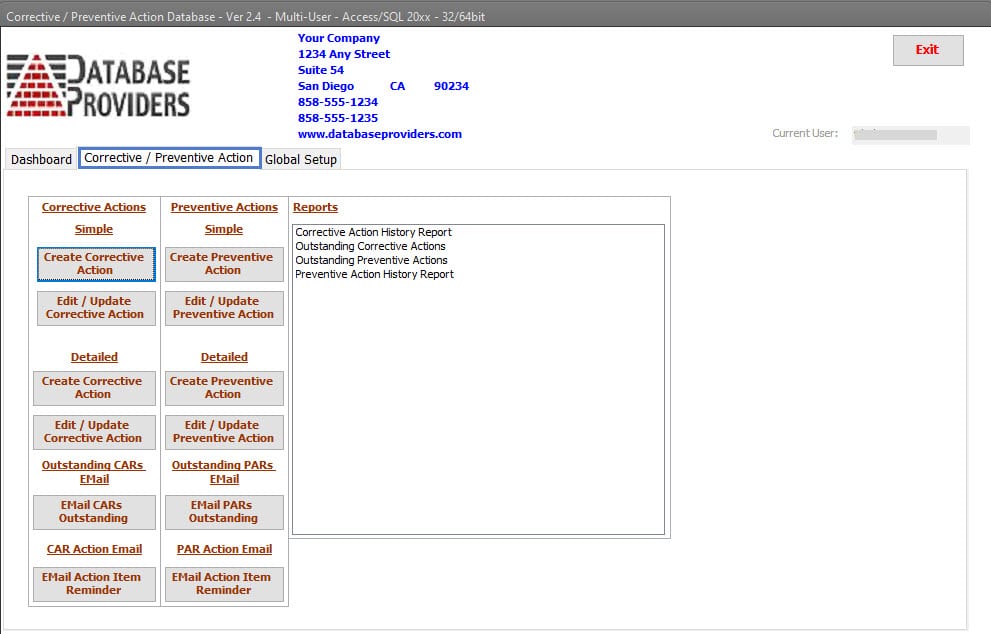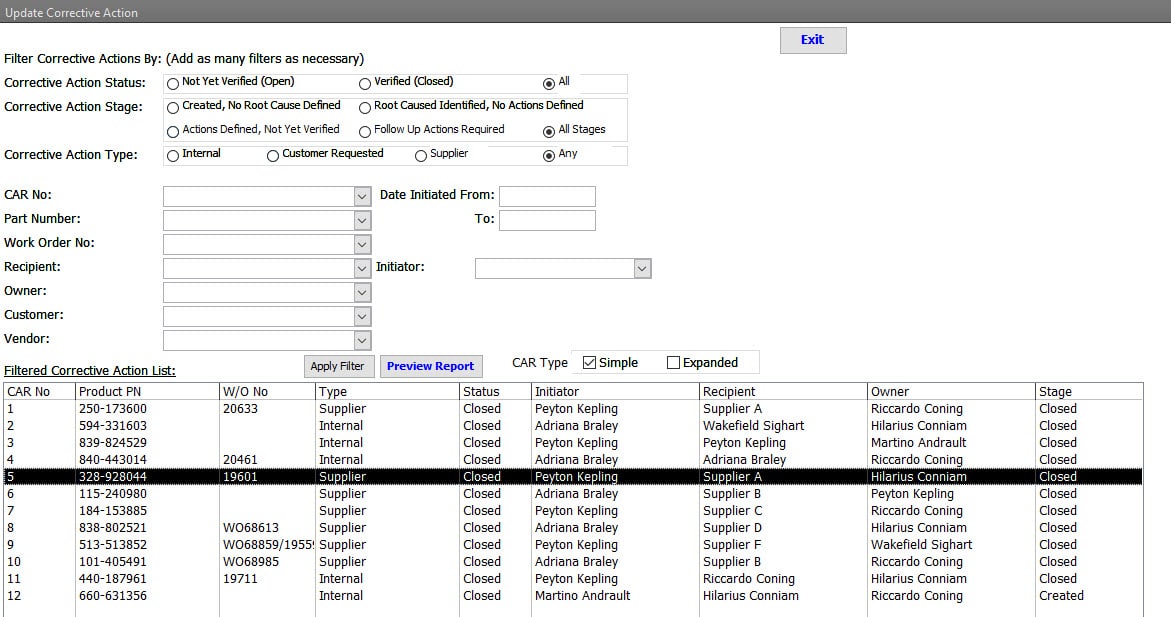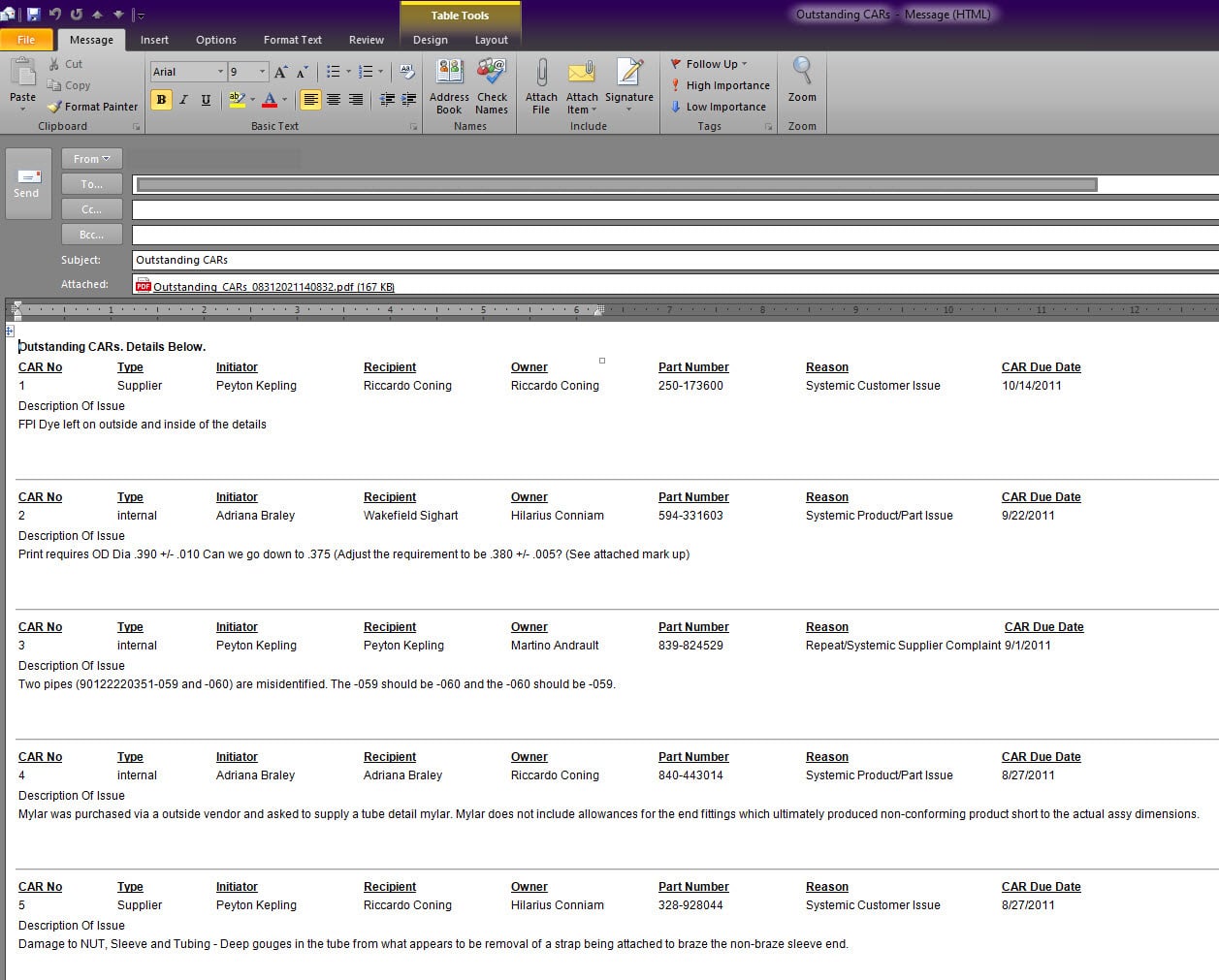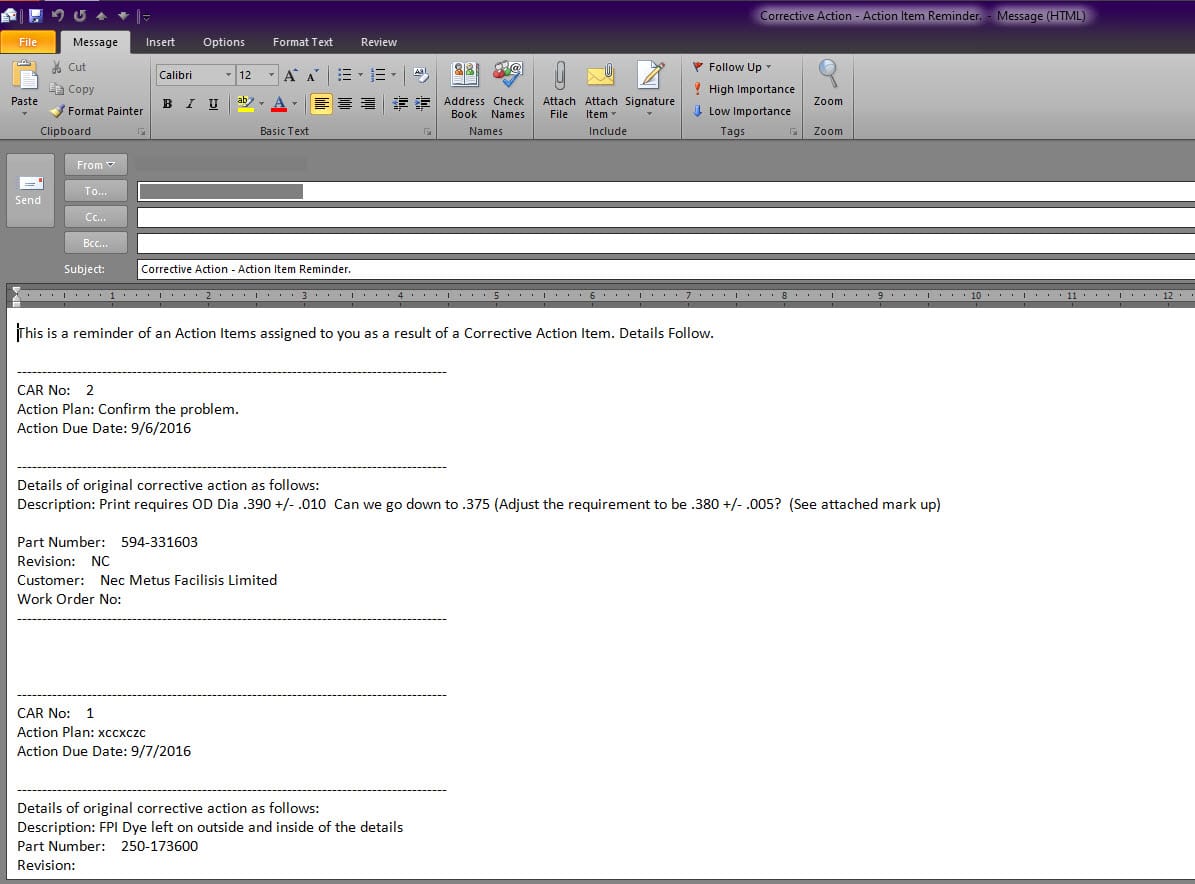Simple Navigation
Dashboard – the “To-Do-List”
The Main Menu of this software contains a Dashboard tab that displays Open Corrective Actions.
Within each category, the Number of Open Corrective Actions, Open Supplier Corrective Actions (SCARs) and Open Corrective Action Task items.
Selecting any item will Display the Unique Items under that Scenario.
A Double Click will Open the specific Corrective Action to View and Update as necessary.
Corrective Action Tab
The Corrective Action tab is used to:
Create a new corrective action.
View existing corrective actions.
Prepare and send emails for open corrective actions.
Prepare and send emails for open action items and
view available reports.